AWS Migration Hub is a powerful tool designed to simplify and streamline your cloud migration journey. It provides a centralized platform to discover, plan, and track the status of your application migrations, making it easier than ever to move your on-premises workloads to the AWS cloud. In this blog, I’ll explore the key features of AWS Migration Hub, its integration with other AWS services like Application Discovery Service and Database Migration Service, and the benefits it offers for a seamless migration experience.
What is AWS Migration Hub?
AWS Migration Hub is a service provided by AWS that acts as a single place to discover your existing servers, plan migrations, and track the status of each application migration. It provides visibility into your application portfolio and streamlines planning and tracking. With Migration Hub, you can visualize the connections and the status of the servers and databases that make up each of the applications you are migrating, regardless of which migration tool you are using.
Migration Hub supports migration status updates from various AWS tools, allowing you to migrate each server in an application and track progress from a single console.
Key Features of AWS Migration Hub
1. Discover
The first step in any successful migration is understanding your current environment. AWS Migration Hub allows you to discover your on-premises servers and applications. You can visualize the connections and dependencies between them, which helps you identify how they interact and how they should be grouped into applications for migration.
2. Plan Migration
Once you’ve discovered your servers and applications, Migration Hub helps you plan your migration. You can group servers into applications and assess their readiness for migration. This step ensures that you have a clear roadmap for moving your workloads to the AWS cloud.
3. Track Migration
Migration Hub simplifies tracking the status of each application migration. You can monitor progress in real-time from a single console, regardless of which migration tool you are using. This feature provides transparency and ensures that you stay on top of your migration journey.
AWS Migration Hub Orchestrator
AWS Migration Hub Orchestrator is designed to simplify and automate the migration of your on-premises servers and enterprise applications to AWS. It serves as a single location to run and track your migrations, making it easier to manage complex migration workflows.
Key Features of AWS Migration Hub Orchestrator:
- Predefined Templates: The service offers predefined templates that you can use to create migration workflows tailored to your specific needs. These templates help streamline the process and reduce the effort required to set up a migration workflow.
- Customization: While the templates provide a starting point, they are fully customizable to fit your unique migration requirements. This ensures that you can adapt the workflow to align with your organization’s goals and processes.
- Centralized Tracking: Migration Hub Orchestrator allows you to track the status of all your migrations from one place. This provides visibility into the progress of each application and server migration, ensuring that you can address any issues promptly.
By automating and simplifying the migration process, AWS Migration Hub Orchestrator helps reduce the complexity and risk associated with moving on-premises workloads to the cloud.
AWS Migration Hub Refactor Spaces
AWS Migration Hub Refactor Spaces is designed to support incremental application refactoring to microservices in AWS. It serves as the starting point for modernizing your applications by breaking them down into smaller, more manageable components.
Key Features of AWS Migration Hub Refactor Spaces:
- Incremental Refactoring: Refactor Spaces enables you to refactor applications incrementally, allowing you to modernize your applications without disrupting their functionality or requiring a complete overhaul.
- Microservices Architecture: By breaking down monolithic applications into microservices, Refactor Spaces helps you take advantage of the scalability and flexibility offered by cloud-native architectures.
- Integration with AWS Services: Refactor Spaces is integrated with other AWS services, making it easier to modernize your applications while leveraging the full power of the AWS ecosystem.
Refactor Spaces is an essential tool for organizations looking to not only migrate their applications but also modernize them to take full advantage of cloud computing.
AWS Application Discovery Service and Its Integration with Migration Hub
The AWS Application Discovery Service is a tool that helps you collect usage and configuration data about your on-premises servers and databases. This service is tightly integrated with AWS Migration Hub, providing the data needed to plan and execute your migration effectively.
With Application Discovery Service, you can:
- Collect detailed information about your servers, including their performance metrics and configuration.
- Group discovered servers into applications based on their interactions and dependencies.
- Export this data directly to Migration Hub for further planning and tracking.
This integration ensures that you have a comprehensive understanding of your environment before starting the migration process.
AWS Database Migration Service (DMS) and Its Integration with Migration Hub
AWS Database Migration Service (DMS) is a tool designed to migrate databases to AWS quickly and securely. DMS Fleet Advisor, part of the Database Migration Service, assesses migration options for database workloads and provides recommendations for a smooth transition.
Migration Hub integrates seamlessly with DMS, allowing you to track the status of your database migrations alongside server migrations. This integration ensures that you have a unified view of your entire migration process.
AWS Application Migration Service and Its Integration with Migration Hub
While AWS Application Migration Service is not explicitly mentioned in the provided context, it’s important to note that AWS offers a range of tools for application migration. These tools are designed to work alongside Migration Hub, ensuring that you can track the progress of your application migrations from a single place.
By integrating these tools with Migration Hub, you gain a holistic view of your migration journey, from discovery to completion.
Benefits of Using AWS Migration Hub
- Streamlined Migration Process: Migration Hub provides a centralized platform for discovering, planning, and tracking migrations, making the process more efficient and manageable.
- Improved Visibility: With Migration Hub, you gain insights into your application portfolio and can visualize connections between servers and databases.
- Simplified Tracking: Real-time tracking of migration status ensures that you stay informed and can address issues promptly.
- Integration with AWS Tools: Migration Hub works seamlessly with other AWS services like Application Discovery Service and Database Migration Service, providing a cohesive migration experience.
- Cost Efficiency: By planning your migration effectively, you can optimize resource usage and reduce costs.
Conclusion
AWS Migration Hub is an essential tool for any organization looking to migrate its on-premises workloads to the AWS cloud. It provides a single place to discover, plan, and track migrations, ensuring a smooth and efficient transition. With integrations like Application Discovery Service and Database Migration Service, Migration Hub offers a comprehensive solution for managing your migration journey.
Additionally, with tools like AWS Migration Hub Orchestrator and AWS Migration Hub Refactor Spaces, you can automate complex migration workflows and modernize your applications to take full advantage of the cloud. By leveraging these services, you can simplify your migration process, reduce complexity, and ensure that your workloads are successfully moved to the cloud with minimal disruption.